How Wondershare Recoverit helps to recover photos

If you’re like most photographers, your photos are precious to you. The possibility of losing them might be a life-changing event. However, if you have Wondershare Recoverit, it is possible to recover deleted photos in a snap. It is possible to recover files that have been erased or lost due to accidental formatting, virus infection, or any number of other reasons with the help of Recoverit, which is a powerful and free data recovery software. Therefore, there is no need for you to feel hopeless if your photographs have been misplaced; using Recoverit, they may still be recovered.
What to consider while choosing photo recovery software?
There is a wide variety of software available to choose from when it comes to the process of data recovery. Some of them are free to use, while others have a fee associated with them. Therefore, how can you choose which option is the most suitable for your requirements?
When looking for photo recovery software, here are a few factors that you should keep in mind:
User-friendliness:
You should look for software that is straightforward to operate and simple to explore. To have to waste time attempting to figure out how to utilize the software is the last thing you want to have to deal with.
Rate of successful recovery:
There is a wide variety of different recovery software available. Some have a much better chance of succeeding than others. When it comes to recovering photos, you should look for software that has a good track record of being successful.
Cost:
As was indicated, some data recovery software is available at no cost, while other options require payment. Before making a decision, it is important first to determine the maximum amount of money you are willing to invest in recovery software.
Guide to recover photos with Wondershare Recoverit
When it comes to deleted photo recovery, we suggest using Recoverit. The data recovery program known as Recoverit is available for free and has a high percentage of success. Because of its user-friendliness, it is an excellent choice for people who are not particularly proficient in technological matters.
The following is a guide on how to recover photos using Wondershare Recoverit:
Choose a location
To get started, all you need to do is launch the Recoverit photo recovery software. The following thing you need to do is select a storage device from which you have previously deleted images. Simply selecting “Start” from the drop-down option that appears will kick off the search.
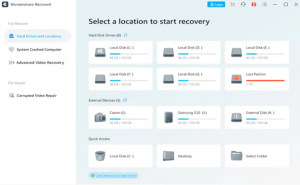
2- Examine the storage capacity of your computer’s hard drive.
The software will now scan your whole hard disc for images that you have erased in order to find them. During the time that the photos are being scanned, you will be able to view a preview of them.
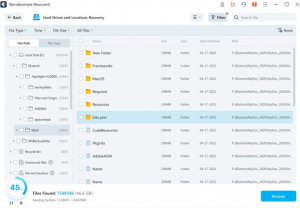
3- Recover photographs that have been gone forever
You now have the opportunity to go through all of the recovered images and select which ones you would like to save. You must finally select the “Recover” option to restore your pictures.
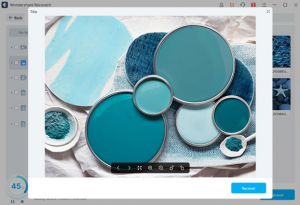
Wondershare Recoverit: Why Do You Need It to Recover Your Photos?
- Wondershare Recoverit offers Effortless photo, movie, video, audio, and music recovery.
- It supports a wide variety of image formats, including JPG, TIFF/TIF, PNG, BMP, GIF, PSD, CRW, CR2, RAF, SR2, WMF, and DNG, ERF, RAW, and many more!
- Optional quick and comprehensive scan speeds are provided. Complete facility-wide search for missing photographs.
- If you can see a preview of the picture data and the restored data, you can choose which images to restore from your backup.
- Recovering lost or deleted photos from hard drives, laptops, and other digital devices (including MacBooks) has a success rate of 96%.
- This tool can be used to restore files that have been accidentally deleted, corrupted by malware, or lost due to hardware failure, among other scenarios.
- The software isn’t limited to just recovering photos; it can also retrieve audio and video files without slowing down the system.
- Windows and Macintosh computers are supported. Microsoft Windows 10, 8, 7, XP, and Vista are all fully supported.
Conclusion
You probably already have some idea of how painful it may be if you’ve ever lost images because of an error or another problem of some kind. However, if you use Wondershare Recoverit, you won’t have to worry about the process being challenging or expensive. Files that have been accidentally deleted or lost for any number of reasons can be easily and swiftly recovered with the assistance of this highly effective program. Don’t give up hope if you can’t find your images; instead, give Wondershare Recoverit a shot right now to experience how simple it may be to recover deleted files. The best part is that you may download this software completely free of charge! Don’t put it off any longer; start recovering your priceless photographs right away.





