How to Fix Pixelated Image by Using Repairit

Low-resolution photos frequently experience the irritating issue of pixelation. Additionally, the quality noticeably degrades owing to improper scaling or compression, rendering the image useless.
We will provide some ways to fix pixelated images in this article to address the problem. You’ll discover how to fix pixelated pictures or how to make a picture less blurry on your computer and mobile device using free and online solutions.
The Cause of Pixelated Pictures:
Several unanticipated circumstances might result in pixelated or blurry images. You should know about the cause of the pixelated of photo before you use the picture repair tool. Here are a few causes:
- The original photos had a low resolution.
- Incorrect camera settings might also result in distorted and blurry photographs.
- You resized the little photo incorrectly.
- Image compression isn’t adequate.
- Your images may become fuzzy or distorted due to image file corruption.
- Opening images in an incompatible image viewer.
Common Ways to Fix Pixelated Pictures:
It can be challenging to deal with pixelated images since they are often difficult to correct, ugly, and just plain frustrating. So, how to fix a pixelated image? There are a few, and we’ll go through each one.
Avoid pixels in an image in the first place:
Sometimes stretching an image in an odd direction or enlarging it excessively without considering the original dimensions causes an image to become pixelated. You should avoid this to get the pixel free image or avoiding the hassle to fix pixelated image.
Apply a Blur Using Software Like Photoshop:
There are several techniques to apply a blur to smooth out pixels in a pixelated image, but one of the simplest is to apply a gaussian blur over the entire image. Simply put, this smoothes everything out by averaging the colors of nearby pixels.
Attempt to sharpen the image:
There are always tools available in applications that you may use to sharpen an image. For instance, select sharpen from the filter menu to find this. The smart sharpen option in more recent versions of Photoshop gives you even more control over the sharpening process, usually producing superior results.
Get Professional Assistance:
If you’ve tried the above methods and still can’t unpixellated your photo, it might be time to take it to a professional photo editor to correct it. Sometimes you have to know when to call in the pros. Professionals frequently do a decent job, but they can’t do miracles.
How to Fix Pixelated Pictures with Repairit?
Wondershare Repairit‘s a tool can solve practically any problem with your device’s media. It can cure everything from pixelated graphics to damaged JPG/JPEG photos. First, Download and install Wondershare Repairit on your PC and follow the steps below.
Step 1:
Select “Add File” and then the corrupt JPEG/JPG files you want to fix. You’ll get a list of all the files you’ve chosen on the following screen. To fix all files, click Select All. Alternatively, you may select a single file.
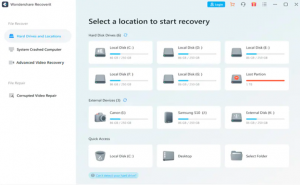
Step 2:
To begin mending selected files, pick the Repair option. Next, select any file to receive a preview on the right pane.
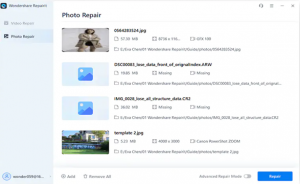
Step 3:
Select the Save Repaired File option to save images to your desired place.
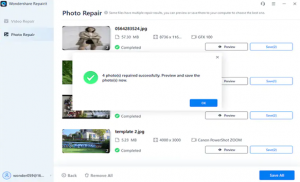
Why Choose Repairit to Repair Pixelated Pictures?
Repairit photo repair and video repair tool has been extensively utilized and popular intelligent software due to its affordable cost and skilled services. It’s not just a picture-repair tool; it’s also the most fabulous video-repair program for Windows and Mac, capable of repairing video in any format. Wondershare Repairit is a photo repair application for all versions of Windows.
Features of Wondershare Repairit:
Wondershare Repairit aids in the repair of corrupted or damaged images that would otherwise be un-editable with any other type of editing tool or software. Wondershare Repairit is the most dependable solution for repairing damaged or pixelated photos. The following are some of the essential features:
- After scanning, the files are shown for a preview.
- Repairit aids in the recovery of corrupt or damaged JPEG or JPG files.
- It runs on Mac and Windows 10/8.1/8/7/Vista/XP, as well as Windows Server 2008.
- It creates thumbnails of JPEG files that have been damaged and restores them to their original place.
Cons of Wondershare Repairit:
As this application is the best photo repairing tool, it does have certain flaws, which are detailed below:
- When fixing many files simultaneously, you can’t stop one photo from repairing.
- There is no free version available. Plz Visit For Moviescounter
Final Words
Pixilation is a complex problem to tackle. The quality of a beautiful image may fade. The good news is that pixelated images can be improved using various techniques and equipment. In the image above, we tried to illustrate various methods for removing pixelation. Wondershare Repairit Picture Repair tool is one of them, and it’s a beautiful tool for repairing according to your demands. This app includes a lot of great features that are pretty useful. You may accomplish these tasks with ease.





